Download
free programs
in Delphi 7 (and 3) - 32 bit.
Delphi is a wonderful tool for writing
fast windows applications, but it is complex.
Therefore these programs will be updated irregularly as I get new
bright ideas,
and more programs will follow.
The programs are now distributed as installing programs and zip-files.
Certain programs are bilingual (english/danish), see the installing directions.
All programs work fine on windows 95 to windows 10, in
64 bit too.
I
will be happy if you'll send me an email about how you like my
programs
and whether you should like some things changed, and other comments.
Vincent.
After april 8 2014 Microsoft no longer
offers updates to windows XP, neither to windows 7 now.
Most 32-bit programs
BUT NOT ALL, can run on 64-bit machines.
Sadly enough, Microsoft no longer includes winhlp32.exe from Vista and onwards.
You can still use 16-bit help files, but not 32-bits.
You can download htmlhelp.exe from Microsoft to convert
your old winhelp projects to .chm files and make new ones.
Or you can copy winhlp32.exe from XP, or read
further here:
http://en.wikipedia.org/wiki/Microsoft_WinHelp
Sorry, no help for windows
10 in this matter.
So I've transferred winhlp32.exe from windows XP and I now have these
options:
a: Drag the help file to winhlp32.exe, it is then opened and can be read.
b: run winhlp32.exe and open the help file.
c: make a batchfile containing "(path1\)winhlp32.exe (path2\)filename.hlp" and run it.
d:
I could attempt to install winhlp32.exe, but I haven't got it done yet.
It looks like winows 10 has started using the charset
UTF-8 instead of ANSI code page 1252 (western europe).
This is bad news if your language is not english, but I have written a program that
may be of some help.
If it works in other countries also, please let me know.
![]()
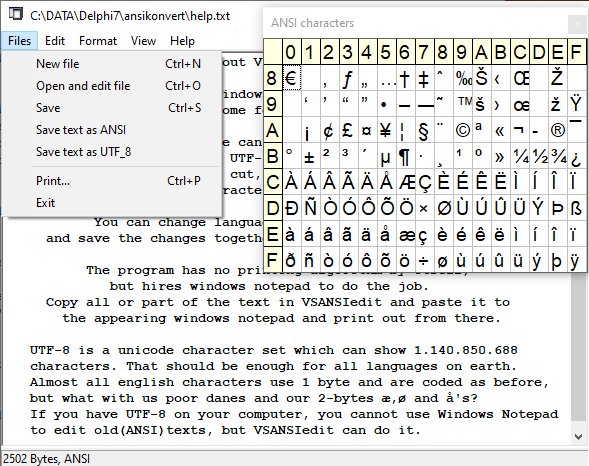 |
VSANSIedit is an alternative to window notepad and can edit and save texts in ANSI and UTF-8 format, contrary to notepad which produces weird characters instead of Æ, Ø og Å if your computer uses UTF-8. This is relevant for languages like danish, swedish, german, french, spanish and others that use special characters in print. It didn't happen on my old computer which used an ANSI charset, but the UTF-8 on my new one makes problems for my Delphi7 compiler when it comes to texts in danish. English works fine though. I believe that UTF-8 has come to stay, but the trouble is that while most characters are coded with 1 byte like ANSI, special characters are coded with 2-4 bytes. Therefore I was forced to rewrite some of my programs in danish. Program features: *Handles UTF-8 characters of 1 and 2 bytes plus the euro sign. *Reads text in both codings (in ANSI internally). *Insert special characters from an ANSI table. NOTE: the first 2 rows (apart from €) are in fact control characters and should not appear in a normal text. *Saves texts as ANSI or UTF-8. *Prints texts with the help of windows notepad. *Toggle wordwrap. *Change font in the program window. *Controls in english or danish. *No attachment to *.txt files. But if you right-click a textfile and choose 'open with...' and find VSANSIedit, then VSANSIedit will now appear in the 'open with...' menu. (windows 10). New: Fixed a bug in the euro sign conversion. Many cosmetic changes. |
||||||||
|
VSWolfTools 2 is a suite of 4 programs for modifying
the data files of a
Wolfenstein/Spear of Destiny/Blake Stone/Operation Bodycount/C7 mod. They all run nicely on windows 10+ - 64 bit machines in contrast to Floedit II, which otherwise is a great mod editor (except for sprite handling). My helpfiles are a little brief and technical, so I refer to that of Floedit II, which explains everything nicely.. You may copy your possible home-made definitions files to the VSWolfTools\VSMAPED or \VSWAPED directories. The programs handles: Wolfenstein v1.0-v1.4 and Spear of Destiny, C7, Blake Stone and OBC mods, full or shareware, also many other code-changed mods, rectangular levels up to 286 x 286 blocks, 64x64 and 128x128 pixels graphics, floor and ceiling structures, all sprites, palettes. In all of the programs you can add items to the data files. You can always import from another datafile or for 3 of the programs from a new (or same) instance of the program using the 'App' button. The results can be saved to the mod, but it is advisable to make a backup (filenames+'bk') of the files when asked. The 'Open game directory' function is so practical that it now in in all 4 programs. First, you may also copy all of your mod to a backup directory for safety reasons. I am trying to make it possible to edit any mod, however the peculiarities of unique mods is outside my scope (with the exception of OBC). August 22-20: Known Bugs or Shortcomings Please report any bugs or shortcomings to me.
This should take care of all of the standard data files. |
|||||||||
|
|
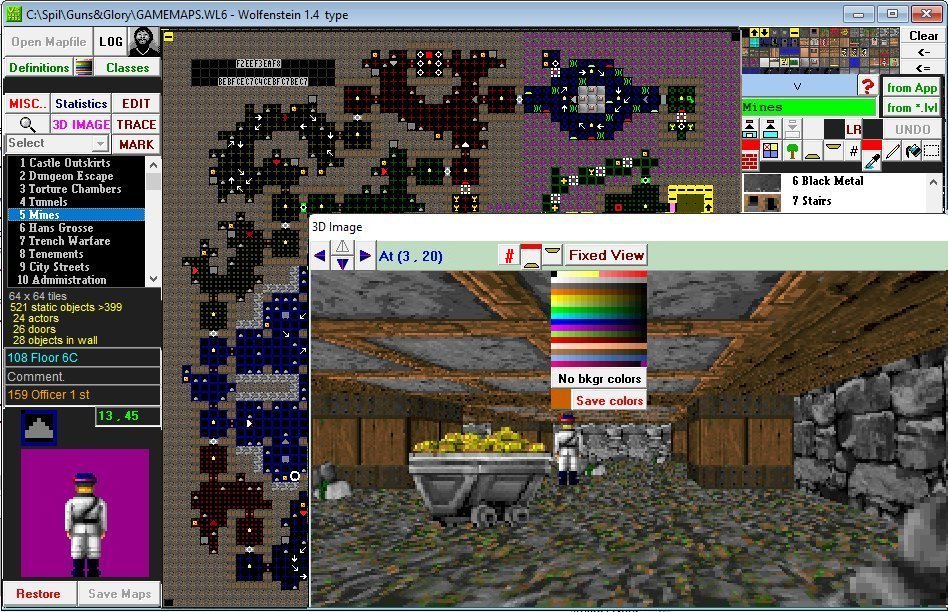   From
my new mod 'Krankenstein Klinik'. From
my new mod 'Krankenstein Klinik'. |
||||||||
|
VSWAPED is an editor for VSWAP/GFXTILES files. Walls, sprites and sounds can be replaced in the VSWAP file of practically any game derived from Wolfenstein3D or Spear of Destiny, with up to 8192 pointers and graphics up to 256x256 pixels. All wall and sprite images can be seen and sounds heard, and anything can be saved as bitmaps and wavefiles. You can open a special palette if needed. The sprites are packed and unpacked by delphi routines I have made. It works for all sprites and picture sizes. Any number of walls or sprites can be animated. Each picture/sound has a description that is read from a text file you can edit yourself. In many cases descriptions are not needed, though. In 7 minutes you can capture the palette of any mod using 'Palette Tool'. There are many ways to skin a cat - and to pack a sprite. It may be packed 'tight', saving space and allowing for more complicated sprites. You can add new walls, and for experts: sprites and sounds. You can get 70 new walls for a shareware mod 'Open game directory' to run the mod while editing. A stupid bug in the u14 and u15 versions of VSWAPED is now fixed. DO NOT USE THOSE! Everything is OK now. |
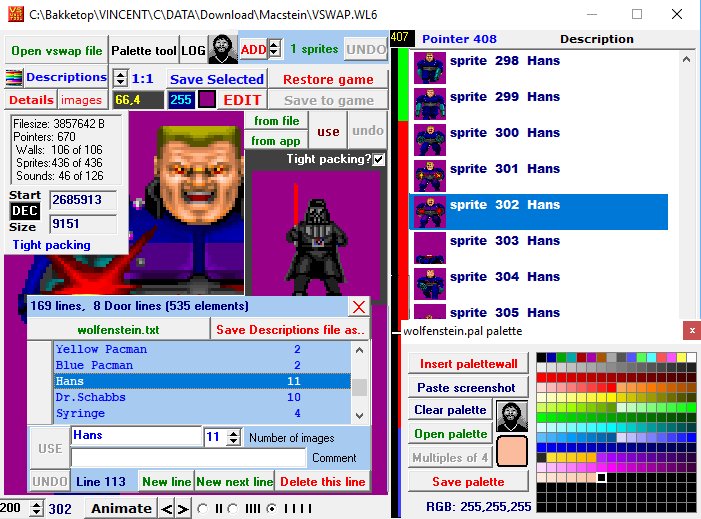 |
||||||||
|
VSMUSED With this program you can replace up to 2048 chunks in the music AUDIOT.* file. In theory you can replace anything with anything but be VERY careful not to mess up your mod. You can always replace IMF music, however. You can also add or delete a number of sound or IMF chunks in the list. 'Open game directory' to run the mod. You can now save an IMF music file as a *.wav soundfile or listen to a piece of music, VSMUSED uses
K1n9_Duk3's IMF to WAV converter. |
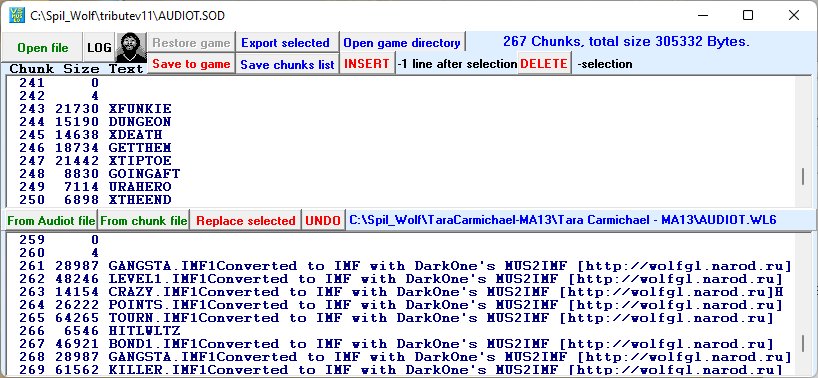 |
||||||||
|
VSVGAED allows you to change anything in the VGAGRAPH.* file: You can replace fonts, pictures (now up to 640 x 400), palettes, endscreens, demos, and texts (only ASCII characters), in up to 2048 chunks. Pictures are shown in scales 4:1, 2:1, 1:1 or 1:2, depending on the size. You can't see examples of endscreens or fonts (yet), but you can replace them. Text is best edited in the text window. 'Open game directory' to run the mod Be careful with picture dimensions when you are making changes, the result may surprise you when you play the mod. They will be packed to smallest size. You can add new fonts, pictures, endscreens, palettes, demos and texts. You can choose to rearrange the chunks like Floedit II does. You can save an item, the chunks list, and Huffman-coding bits per byte list. You can Insert a palette in a picture and use the palette tool of VSWAPED. Note the cool ID team (upper image) ->. |
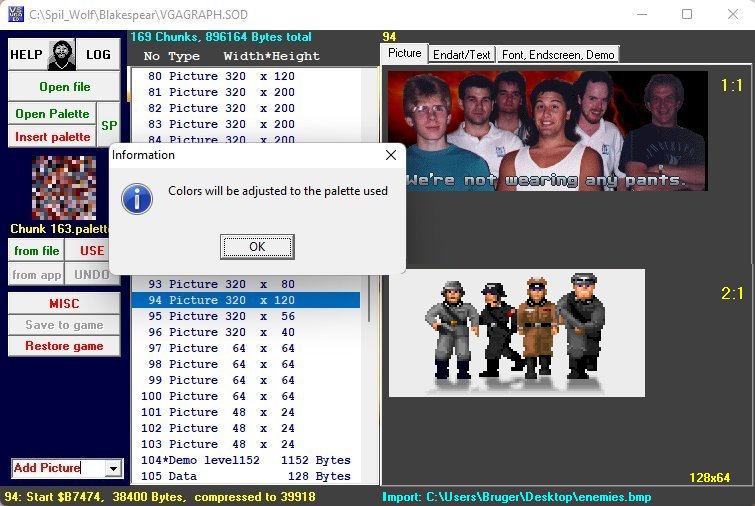 |
||||||||
 |
SEEFILES 5.1 allows you to peek into ANY file, or compare two files. You have access to all bytes in a file, in a straighforward way. Find text, tables, pictures and sounds and extract them. Disassemble parts of the file and see histograms and representations in binary. The program works with a file copy and is therefore safe to use. Produce a HTML report of what you find in one or more files, with pigtures and playable sounds. A logfile shows saved files. You get the Wolfenstein palette and some others, and a small Space Invaders game. Also, you can make palette files from game screenshots or whatever.
|
||||||||
|
 |
||||||||
|
|
 |
||||||||
|
|
|||||||||
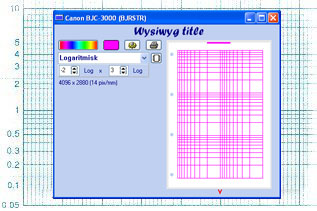 |
VSPRINTS. You can print on A4 paper in millimeters or inches, any logarithms, polar, normal distribution and music paper, in good quality. The prints are monochromic in the color you choose. First time you may print a test page and enter the printing area's measures, then further printouts will be to correct scale. Set your printer to photo quality, the lines are thin.
|
||||||||
VSPUZZLE. Use .bmp-.ico-.emf-.wmf-.jpg-.jpeg-.gif pictures of any size as a puzzle and solve it by dragging the pieces to the desired positions. You can save a puzzle and continue later. Up to 1024 pieces, but cheating (showing displaced pieces in negative) is allowed.
|
|||||||||
PATIENCE 2.1. Play a game of patience. 116 games, from 'Kabaledjævlen' and a couple of my own. The names are in danish, maybe you can recognize some you know and rename them. Each game is defined in a textfile *.PAT which describes the rules. You can make your own game using Regler.html (in danish, though). Not any conceivable, but many. You can change the language and ths looks and possible animation and choose some favourite games. The upper bar shows position-sensitive help to playing the game. New: 3 new rules and 2 new games. The program is now adapted to the utf-8 character set. Rules for making a new patience game. The card animation now works for PCs like my new one too. Select danish/english.
|
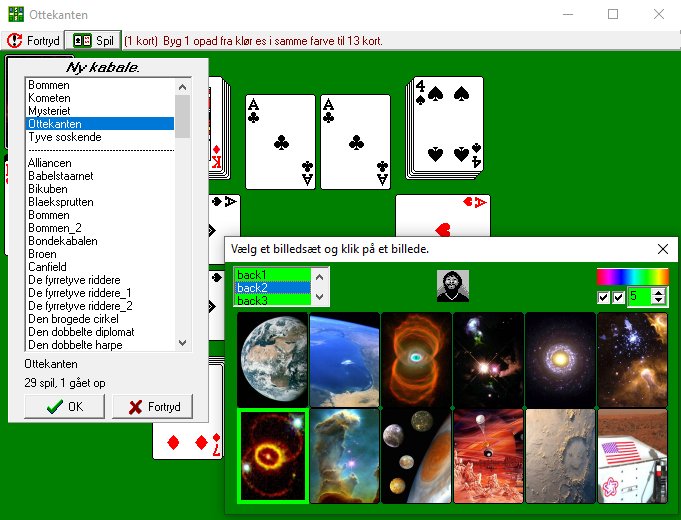 |
||||||||
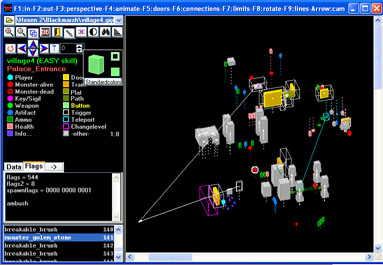 |
|
||||||||
RABBEL will turn ordinary texts into sophisticated nonsense. In the intelligent person this may start new ways of thinking about the nature of things. Otherwise beware!
|
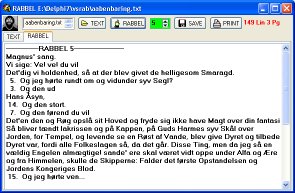 |
||||||||