A .BSP file is a level
in the Quake1 game and is run as follows:
Place the .BSP file in the Quake\Id1\Maps directory. Start the
FULL version of Quake and go to the CONSOLE. If the level e.g. is
called "CASTLE.BSP", then type "MAP CASTLE (return)"
and Quake will start up your level, complete with monsters and
all.
This is a moderately
correct scale model of the Great Pyramid.
You'll see no monsters unless you do as follows: Start Quake,
choose 'EASY SKILL', and type "MAP CHEOPS" on the
console. Now the monsters appear.
![]() CHEOPS--304 kB - updated oct 19-98.
CHEOPS--304 kB - updated oct 19-98.
![]()
Note:
DOS games in full screen mode can't run on Vista/Windows7+8.
There are some ways to attack this problem:
*
The game may run under a DOS-emulator, fex. DosBox, which is free, now in
version 0,74, obtainable here:
http://dosbox.sourceforge.net
Dosbox can make stubborn old
games/programs run fast and error-free on Windows, Linux, MAC etc.
*
If you can get hold of an SDL version of the game, or something like that, it may run on
operating systems other than Windows9X.
|
Here are instructions on how you may
run a game/program under DosBox. I take 'Krankenstein' as an example: |
For some years I have become involved with
Wolfenstein3D. Here are the mods I have made so far:
They are in normal and SDL versions
(All files are included).
The SDL versions are in zip format and not for MAC.
NOTE: The bosses act a little differently. Play from Wolf4SDL.exe.
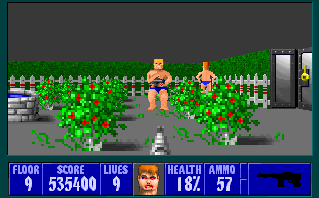
Boesenstein.exe (9 levels)
BoesensteinSDL.zip
Gay Nazis.
Won Wolfenstein3D Dome monthly award.


Krankenstein.exe (10 levels)
KrankensteinSDL.zip
Naughty Nurses. 2nd update.

Krankenstein2.exe (10 levels)
Krankenstein2SDL.zip
More naughty nurses.
Just install and start playing.
I found a very early version of
Wolfenstein3D from when the game was half-finished.
Levels 7-9 could not be played, but I have fixed this with savegames. Available
at
http://wolf3d.darkbb.com/t1926-wolf-3d-shareware-alpha-version
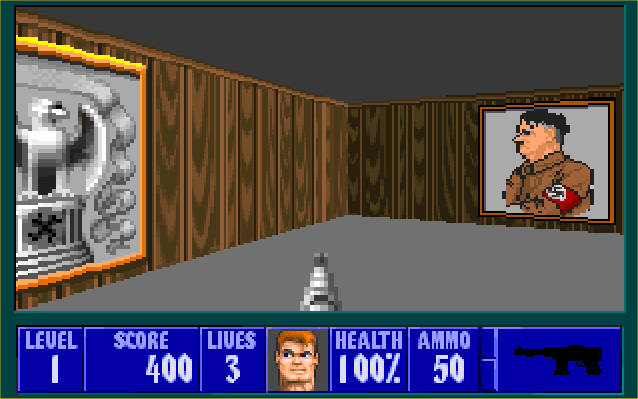
The level maps can be viewed using fex. my 'wolfenmap'
program.
Saved games here
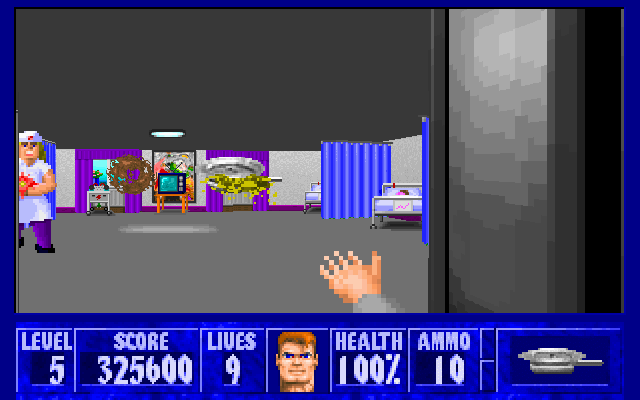
Merry Christmas!
At last Krankenstein Hospital with 39 seamless levels is finished.
You can download
the 'normal' version
KrankensteinH.zip
ellor the
SDL version
KrankensteinH-SDL.zip
which is the better
version.

Krankenstein Klinik
A sequel to Krankenstein Hospital with 22 levels, floor and ceiling structures,
and parallax skies.
Felix's brother Udo and his wife Borrelia are making havoc in the world of medicine.
Agent One is called for once again, to clear the mess while fighting his inner
demons.
August 3, 24, 10.45 p.m.: KRANKENSTEIN_KLINIK.zip
![]()
 |
Speaking
of history, I would like to mention LAMEDUKE. Released by 3DRealms and shows what they had done 1½ year before the release of Duke Nukem 3D. Much has changed, most enemies were replaced, a few stayed. Is it a lame game? Oh yes! You are immortal, and at many places the game just doesn't work, or it crashes. BUT: the intro is worth seeing, and some levels are nice and challenging, a few levels were later incorporated in Duke, for example 'Red Light District' and 'Derelict'. Though the game looks like a practise in level design, you can get quite far using W (change level with Pgup/down and arrows), F5 (jetpack), U (opens locked doors and flips switches) and A+space/Z+space (if you must 'select dir' in an elevator). It is an ordinary DOS game. It can be downloaded at http://www.3drealms.com/downloads |
 |
![]()